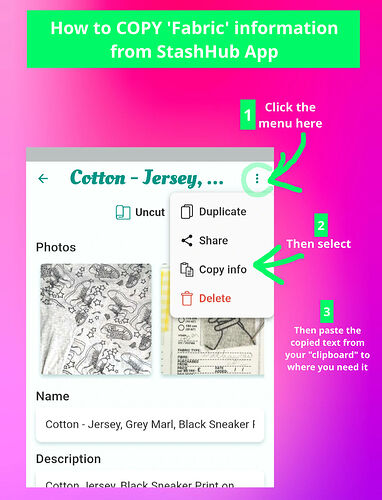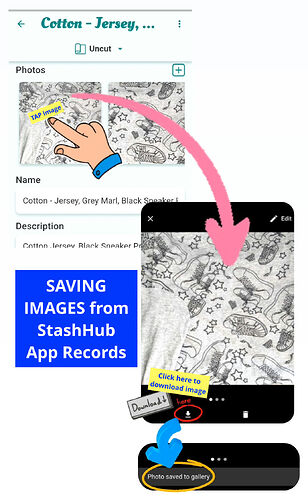For @Donnas_sewing_room…
How to COPY Fabric Information.
Donna you were asking in General Chat about how to copy information from StashHub app to help you when destashing/selling fabric ![]() .
.
I hope that this helps ![]()
![]() …
…
Open the fabric record.
- Click the 3 dot menu button (top-right).
- Select ‘Copy info’.
- Then paste the copied text from your “clipboard” to where you need it
 .
.