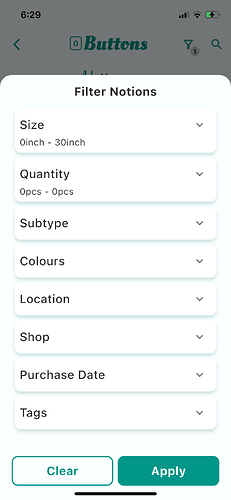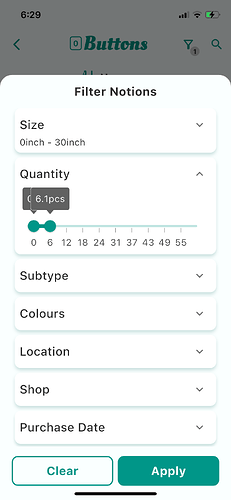@TheWizard Not sure if this is a feature or a flaw, but under Notions I tried to filter Quantity to 0 so I could isolate the newly bulk added buttons for updating their details. I’d like there to be an easy way to do this like there is for patterns and fabric and was hoping this would work, but I ran into issues with this that might help with development.
Screenshot 1: The slider allows me to set 0 as both ends of the range, yet no records are shown.
Screenshot 2: Adjusting the slider to 0-6 (actually shows as 6.1) shows records with a quantity set but not 0 quantity records.
Screenshot 3: My last screenshot shows that I do, in fact, have several records with no quantity set. When I sort the records by Quantity, both ascending and descending drop 0 quantity records to the bottom, so that’s something at least.
I suspect that, for the database, that initial 0 is not saved as a number ergo it is not recognized in the quantity filter. But that’s just an offhand guess.
EDIT: I was staring at my screen captures and realized the multiple choice fields probably have No Value filters like they do elsewhere! ![]()
![]() I ran back to Notions and checked with the Colour field and confirmed, so I’m in business!
I ran back to Notions and checked with the Colour field and confirmed, so I’m in business!