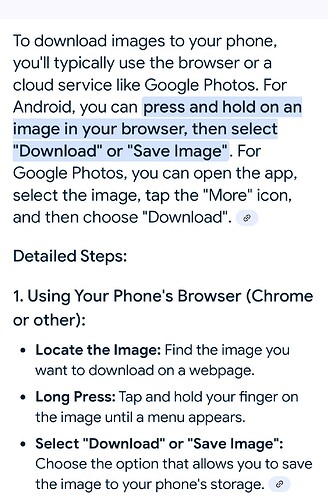I mainly use simplicity and download pdf , when I use magic input it only picks up the four main photos, for descriptions.
If I want to add line drawings or charts it say not an image?
So I have to screen shot and then add them after. Am I doing something wrong as it takes such a long time getting all the information onto one pattern? Thanks for any help!
Hi ![]() @Marilyn welcome to the forum
@Marilyn welcome to the forum ![]() .
.
I don’t think that you’re doing anything wrong per se.
I often upload Simplicity pattern info & images (however I usually do everything manually ![]() - 'cos I’ve a particular style that I like to fill in the text in the Description, Adjustments and Notes fields that I personally favour).
- 'cos I’ve a particular style that I like to fill in the text in the Description, Adjustments and Notes fields that I personally favour).
So, I download the images from the websites to my phone + then upload them to the app. The Download tends to have a sharper, better quality image ![]() than a screenshot - hence my preference for them
than a screenshot - hence my preference for them ![]() .
.
If you’re unfamiliar with how to download images to your phone ![]() then see info. below
then see info. below ![]()
![]() …
…
Unfortunately the Simplicity website design means this is the only option - take what it can give you then add the line drawings and charts afterwards.
Thank you @ClaireSews . I will try that with my phone.
This may vary by browser but this is what I do:
I long press the line drawing to get the pop up menu
Then I choose Open image in new tab.
In that new tab, I copy the URL from the address bar, then in Stash Hub I add the line drawing by the URL.
Yup, I often use that method too ![]()