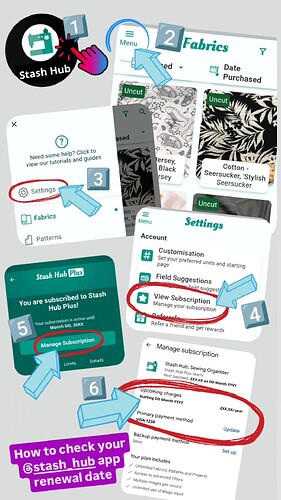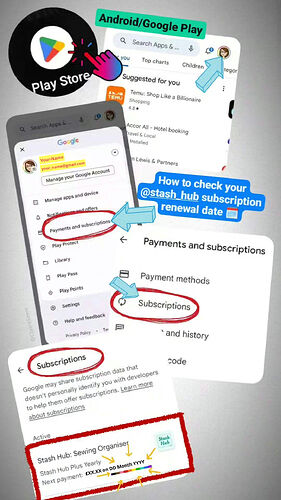I’ve seen people asking this several times over on the old [closed] Facebook group… how to check their subscription renewal information, so I thought I’d make an updated Topic explaining how to find this info. ![]() .
.
![]()
![]()
![]()
![]()
![]()
![]()
![]()
![]()
![]()
Method #1… From within ‘Stash Hub’ App ![]()
[For iPhone/iOS ![]() Users, I’d imagine that this launches you into the equivalent area of your iPhone/Apple account too.]
Users, I’d imagine that this launches you into the equivalent area of your iPhone/Apple account too.]
![]() Open ‘Stash Hub’ App
Open ‘Stash Hub’ App
![]() Click on the ‘Menu’ (top left on your
Click on the ‘Menu’ (top left on your ![]() screen)
screen)
![]() Click on ‘Settings’
Click on ‘Settings’ ![]() icon (top-left)
icon (top-left)
![]() On the next screen under the ‘Account’ section + click ‘View Subscription’ (
On the next screen under the ‘Account’ section + click ‘View Subscription’ (![]() icon).
icon).
![]() Next, select ‘Manage Subscription’, this opens you up into the…
Next, select ‘Manage Subscription’, this opens you up into the…
![]() Subscription area of your Google Play account. There you can scroll down to find ‘Stash Hub: Sewing Organiser’ App and there you’ll see the subscription renewal date details.
Subscription area of your Google Play account. There you can scroll down to find ‘Stash Hub: Sewing Organiser’ App and there you’ll see the subscription renewal date details.
![]()
![]()
![]()
![]()
![]()
![]()
![]()
![]()
![]()
Method #2… via Google Play
![]() Open the Google Play App on your phone/tablet.
Open the Google Play App on your phone/tablet.
![]() Click on your avatar (circle top-right)
Click on your avatar (circle top-right)
![]() Select ‘Payments & Subscriptions’ from the menu
Select ‘Payments & Subscriptions’ from the menu
![]() Select ’ Subscriptions’
Select ’ Subscriptions’
![]() Scroll down the next screen to find ‘Stash Hub: Sewing Organiser’ and there you’ll see the subscription renewal date details.
Scroll down the next screen to find ‘Stash Hub: Sewing Organiser’ and there you’ll see the subscription renewal date details.